About Us Downloads
Trial Purchase
Contact Us
| Return to the
ZZUtils home page.
Natural, Natural Security, and Natural Optimizer Compiler are registered trademarks of Software AG. |
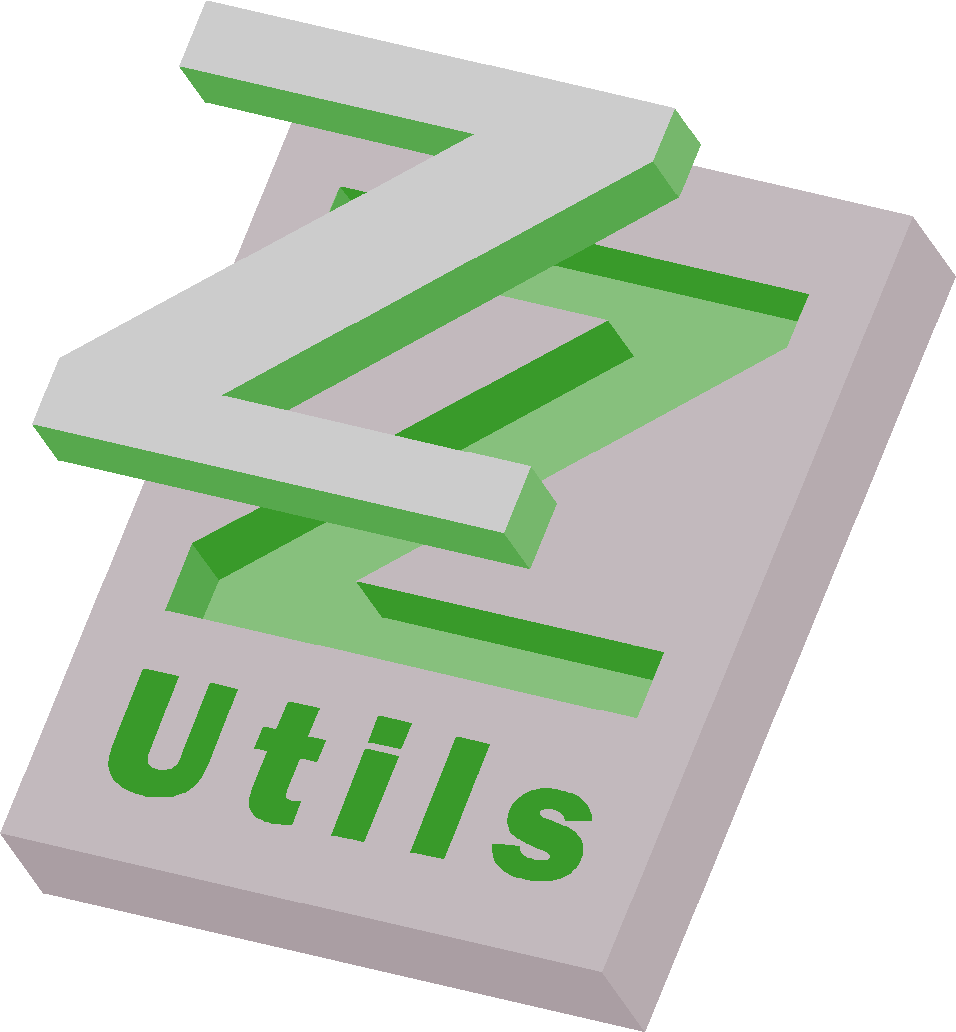 ZZUtils
ZZUtils
Installation and Customization
Currently, ZZUtils is available for
MVS systems only.
Installation
Natural Environment
Customization
Co-requisites
Follow this simple procedure.
1 Unzip the ZZUTIL20.zip file, creating ZZUTIL20.ffb in a temporary PC directory. 2 Allocate a flat file on the mainframe: RECFM=F
RECL=250
BLKSIZE=250
SPACE=(CYL,(4,1))3 FTP the unzipped file to the allocated dataset. binary
put zzutil20.ffb mainframe.dataset fixrecfm 250where mainframe.dataset is the name of the dataset you allocated in Step 2. The characteristics of the resulting dataset may be changed by the FTP to F/0/250.
4 Use Natural Security, if applicable, to create and secure library ZZUTILS. 5 Scan the uploaded file to verify its contents. This is a standard NATLOAD job. logon ...
inpl S
finApproximately 65 modules will be found.
6 Load the ZZUTILS library. This is a standard NATLOAD job. logon ...
inpl L
fin
The following Natural user exits must be available (in the steplib chain or in the SYSTEM library):
| Used by all ZZUtils | ZZUtils by User Exit |
User Exits by ZZUtils |
|||||||||||||||||||||||||||||||||||||||||||||||||||||||
|
|
|
Presuming the availability of the USR routines, most of the utilities will execute immediately following their load into the ZZUTILS library.
All modules were catalogued with the Natural Optimizer Compiler, but the NOC need not be present for ZZUTILS execution.
Many utilities may be customized and several utilities must be customized.
| ZZUTILS module |
The ZZUTILS source module contains directions on customizing the ZZUtils menu. Delete unwanted functions and include additional site-specific utilities. Create a single menu for all users (accessible from the STEPLIB chain or SYSTEM library) and/or create specific menus for specific users or user groups by cataloging the ZZUTILS module in the appropriate Natural library. |
| ZZCUSTOM module |
The ZZCUSTOM source module contains directions for customizing the ZZUtils environment. Create a single environment for all users by cataloging ZZCUSTOM in a Natural library defined to the STEPLIB chain or in the SYSTEM library. Create specific environments for specific users or user groups by cataloging ZZCUSTOM in the appropriate Natural library. |
| ZZTDOC |
To implement ZZTDOC, follow the customization instructions in Chapter 4 of ZZTDOC Utility.doc, distributed with the ZZUtils software. |
| Sort Utility |
Sort control statements are embedded in the ZZTDJMVS source member. These control statements are compatible with IBM's DFSORT and Syncsort's SyncSort. |
| Comparison Utility |
Source comparisons are generated with IBM's SuperC utility (ISRSUPC). |
| Word Processor |
A Microsoft Word macro is used to format documents created by the ZZTDOC utility. |
About Us Downloads
Trial Purchase
Contact Us
| Return to the
ZZUtils home page.
Natural, Natural Security, and Natural Optimizer Compiler are registered trademarks of Software AG. |